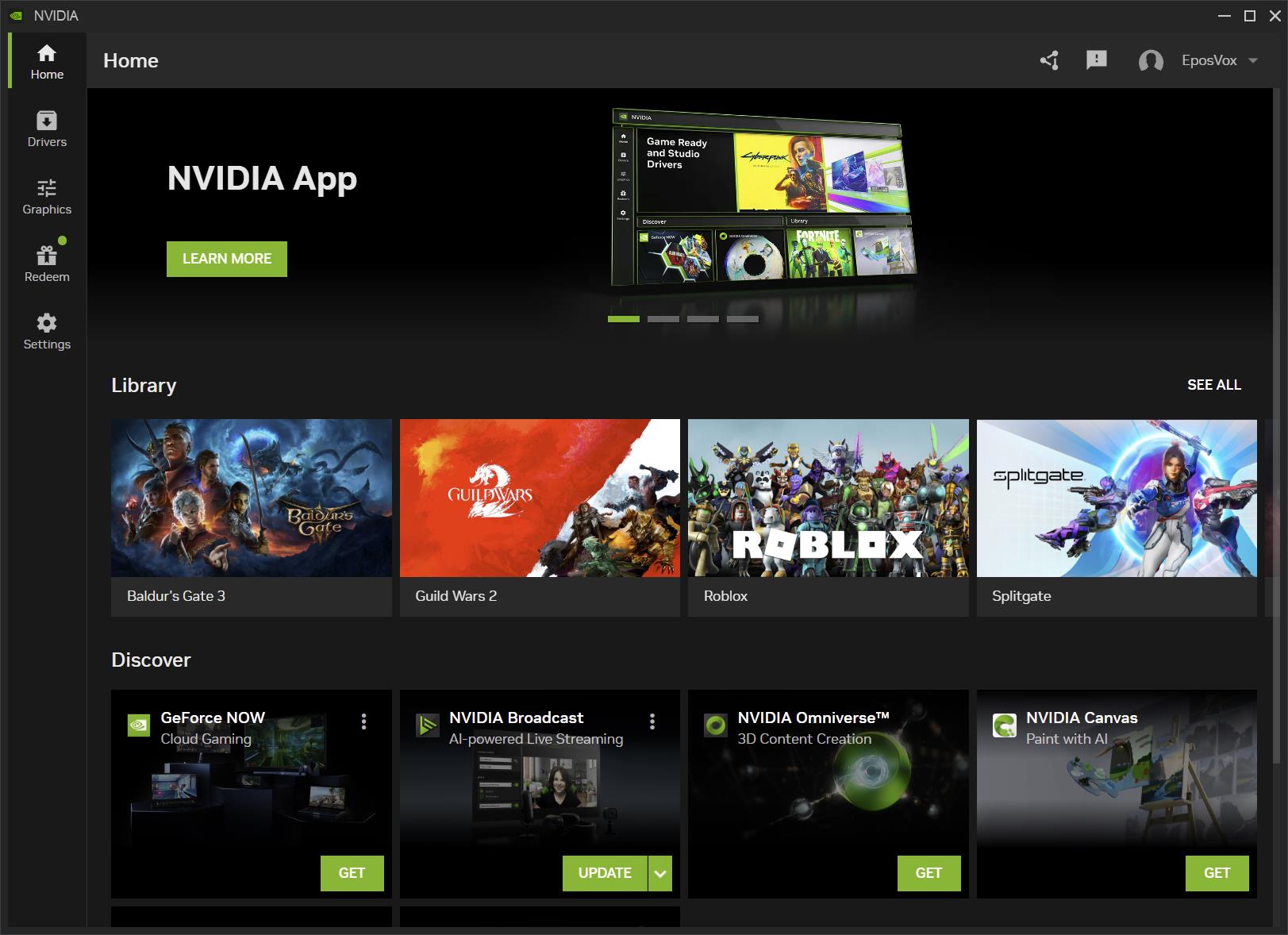Nvidia is finally making headway to replace the Windows XP-era Nvidia Control Panel, but the first step to that is apparently fully replacing GeForce Experience – the companion program to Nvidia drivers for Windows that allows users to record gameplay, manage drivers, and optimize game settings.
The new “Nvidia App” (what a name) is now available in beta for testing.
The best news? Nvidia App does NOT require a login! HUZZAH!
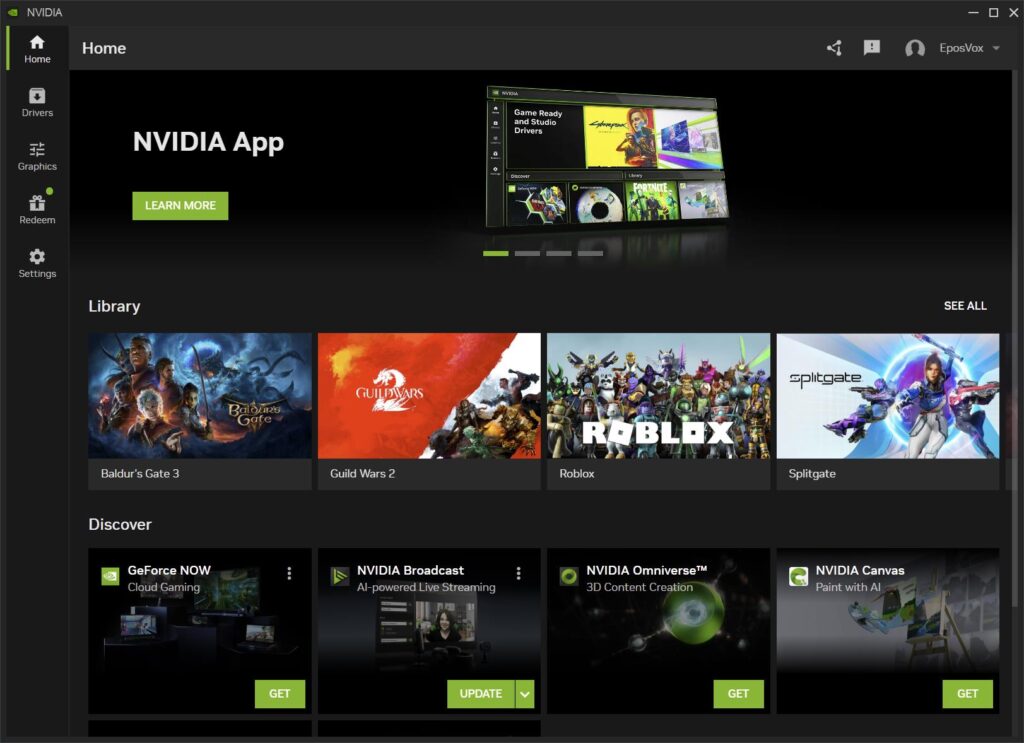
The first page presents you installers for Nvidia’s other apps, such as Broadcast, Canvas, Omniverse, and so on – as well as quick access to some of your games to optimize or play, and weirdly an ad for the app you’re already using?
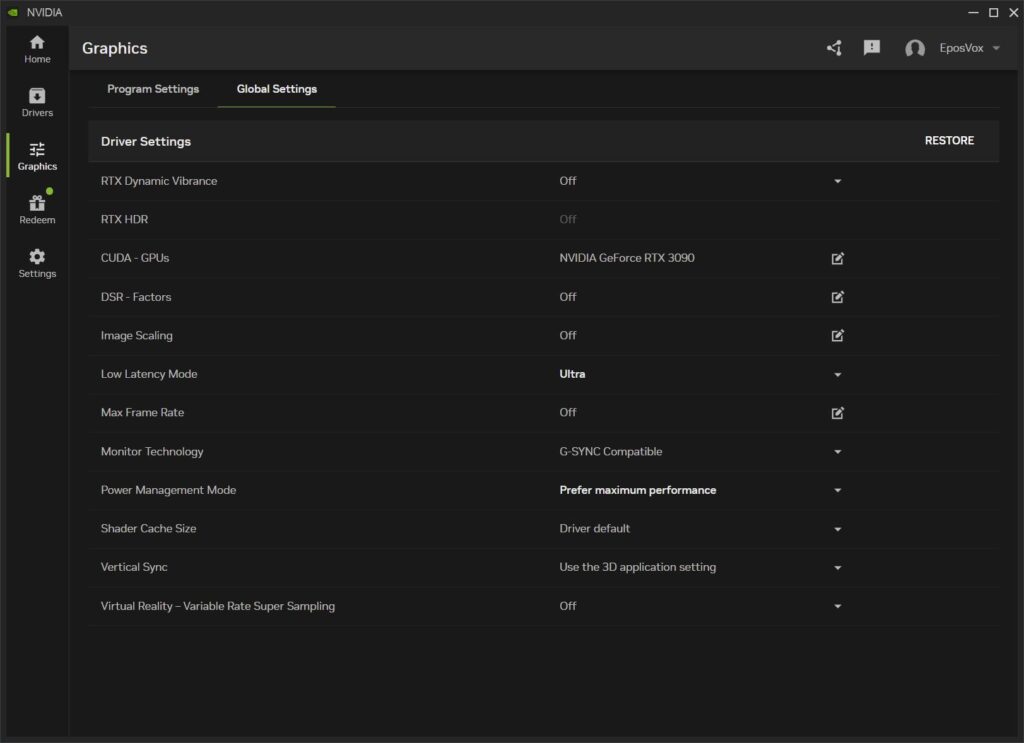
In the graphics settings, we get some of the Nvidia Control Panel settings, such as per-program or global settings for image scaling, GSYNC, and the new RTX HDR and RTX Dynamic Vibrance options.
RTX Dynamic Vibrance is a color boost that’s supposedly “AI trained” to not ruin the image. I found it looked great in Halo Infinite, but looked awful in Baldur’s Gate 3.
The “Shadowplay” overlay is also sleeker and more responsive.
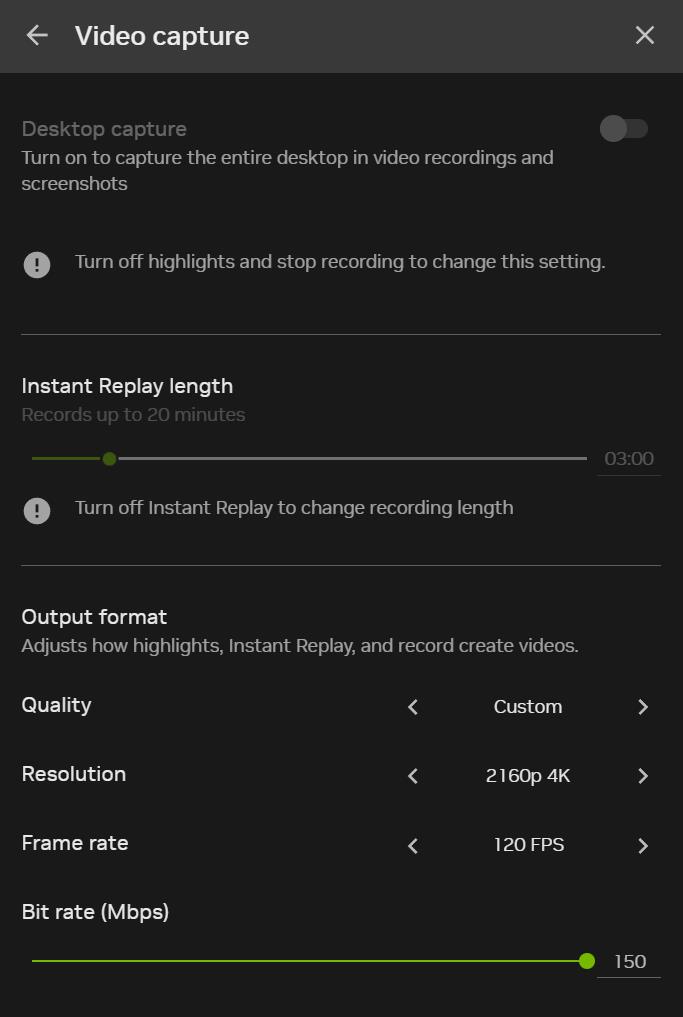
It’s a more pleasant experience all around and allows for all the previous recording capabilities, plus a new 120FPS option for highlights. This is great for slow-mo replays or frame blending clips.
Notably missing here is still the ability to change audio devices for the Desktop Audio source and any sort of codec selection (AMD ReLive allows the user to choose between H.264, HEVC, and AV1, Shadowplay is locked to H.264 for everything except HDR recording, which automatically switches to HEVC).
The ability to stream is also missing in Nvidia App, but should return in a future update.
Remember, it’s just a beta.
We’re still missing a lot of features from Nvidia Control Panel, so I just hope we don’t get stuck using both for too long (looking at you, Windows 8+ “modern” UI with Windows NT UI still being needed…).