OBS Studio has entered beta for version 30.1 which brings a bunch of small changes and fixes, along with a small quality and performance bump for scaled streams and the return of HDR streaming to RTMPS.
Highlights:
- Enabled HDR for HEVC over RTMP [nquah]
- Reworked the Image Slideshow source [Lain-B] (The reworked Image Slideshow source loads files asynchronously and fixes an issue where the slideshow would loop before showing all images. To change existing Image Slideshow sources to the new version, you must recreate them. Existing Image Slideshow sources will continue functioning as before.)
- Added Capture Audio option to window/game capture on Windows [derrod]
- Added Premultiplied Alpha option for game capture on Windows [jpark37]
- Added option for automatic cropping to bounding box [derrod]
- Added maxRGB tonemapper for SDR in HDR Tone Mapping filter [jpark37]
- Added GPU rescaling options for streaming and recording outputs [derrod]
- Added channel selection for CoreAudio input devices [PatTheMav]
- Added Capture Card Device source type on macOS [PatTheMav]
- Enabled multi-track audio support for mpegts [pkviet]
- Added AV1 support for VA-API [nowrep]
- Added AV1 support for WebRTC/WHIP output [Sean-Der]
- Added Video Capture Device (PipeWire) source type [GeorgesStavracas]
HDR
HDR streaming to YouTube used to only be possible via the “new” HLS protocol, introduced back in 2020. This enabled HEVC streaming in HDR, but came with some serious complications and connection issues for many users.
YouTube now supports HEVC and AV1 via a RTMPS update, so streamers have been anxiously awaiting RTMPS HDR support to bypass some of those connection issues, and it’s now possible in OBS 30.1. However, only HEVC can be used at this time for HDR, not AV1.
Higher Quality Scaled Streams
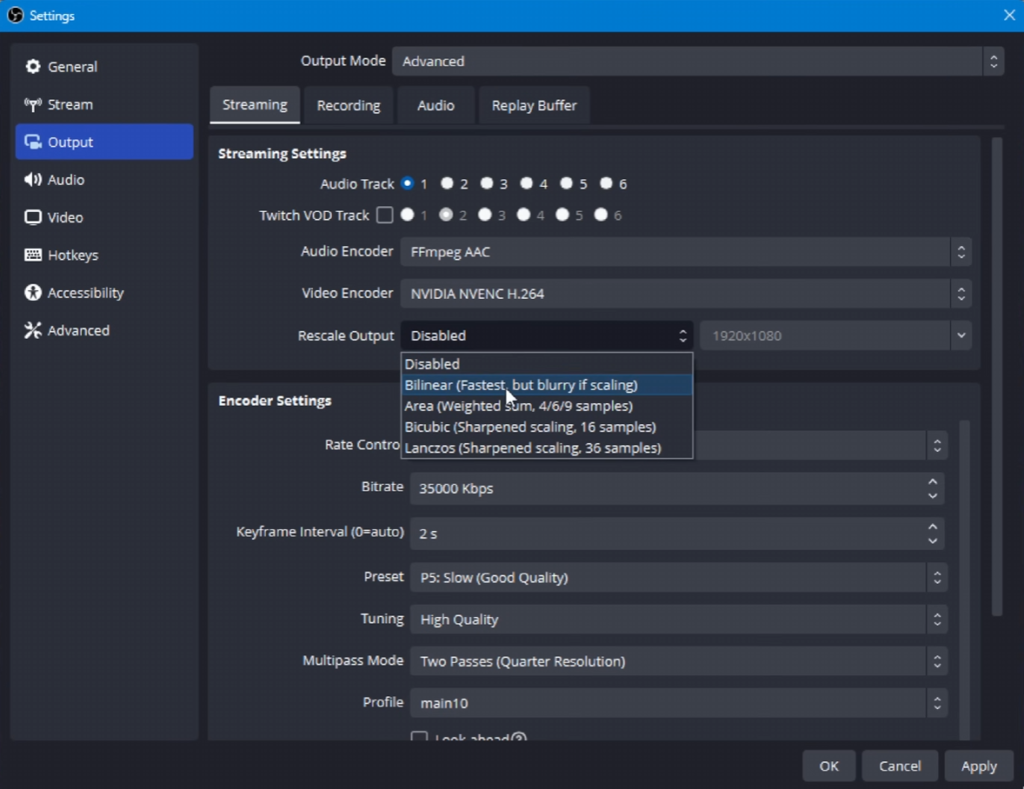
Another big change introduced by this beta is the introduction of zero-copy GPU scaling for the Output settings tab. With prior OBS versions, if you enabled “Rescale Output” in your stream or recording settings, OBS would have to bounce your frames out to the CPU to be scaled and then back to your GPU to encode. This added performance overhead and latency – and limited the scaling algorithm to Bilinear, which is blurry.
In contrast, scaling in the Video settings tab is “zero copy” which means it stays entirely on your GPU for the whole process, saving performance and running faster. Plus you have access to better scaling algorithms such as Bicubic (best for general purpose 3D/live action scaling) and Area (best for screen captures and pixel art scaling).
OBS 30.1 lets us use the same zero copy GPU scaling from the Video tab in the Output settings, which means anyone upscaling or downscaling their streams or recordings in output settings can set the algorithm to Bicubic and get an immediate quality bump, while also saving a bit of performance! This is huge.
Plus, it allows some unique combinations for upscaling and downscaling various outputs, as any setting that chooses to rescale back to your Base Canvas Resolution skips scaling entirely. This also fixes the AV1 scaling bug for streaming to YouTube.
Lots of good stuff in this OBS Beta, but it is still in beta, so test responsibly!

