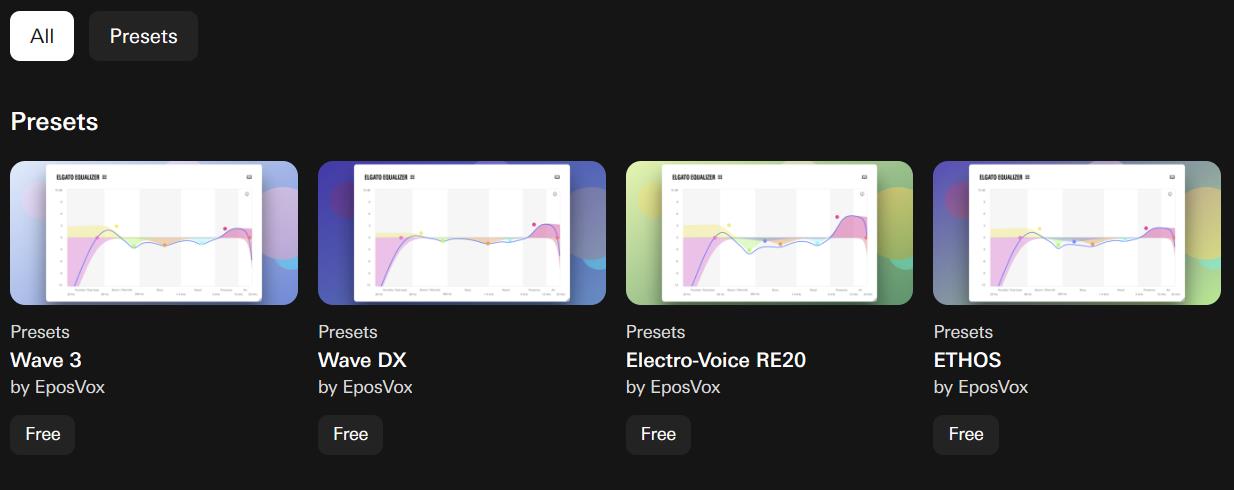Wave Link 1.9 Update
This week Elgato announced an update to Wave Link, their audio mixing and controller software for the Wave:1 and Wave:3 microphones, Wave XLR audio interface and Stream Deck + controller.
Wave Link 1.9 brings some exciting and much-needed upgrades:
- Stream Mix hardware output option
- this allows you to output your whole stream mix to a physical line out for dual-PC setups, using speakers, and so on.
- This has been highly requested, but unfortunately signals to me that we might not get a tertiary submix, as was teased around the original launch of the Wave microphones
- Automatic and manual settings backups (crucial)
- Updated Stream Deck plugin for Wave Link
- Low Latency mode for gaming (Windows only)
- New audio effects
Wave Link 1.9 is now available!
🎮 Low Latency mode for gaming (Windows only)
👂 Stream Mix hardware output for dual-PC setups, speakers, and more
💾 Automatic and manual settings backup
🗣 New audio effects (Windows and Mac)
🧮 Updated Stream Deck pluginMore info below: pic.twitter.com/G2xWtUNb6f
— Elgato (@elgato) January 18, 2024
Audio Effects

Elgato had previously released their own Equalizer plugin – which I have been a HUGE fan of due to its descriptors for frequency ranges and flexible multi-band configurations – and it got an update with this wave of updates. Elgato also added preset support, allowing you to save and share EQ presets, which is massive.
To celebrate this, I’ve released some EQ presets for some of my favorite mics into Elgato Marketplace for free. These are designed to even out some of the annoying frequencies of the specific mics, and are meant to be used before any compression.
My presets:
(Yes, I’ll be releasing more – such as for the Rode PodMic and SM7db – soon!)
NOTE: These presets will only show if you have updated to Wave Link 1.9, and there’s presently a bug with where they save preventing some users from seeing them. Elgato is aware of the bug and working on fixing it.
This works on both Mac and Windows. [MacOS Download Link]

New to the lineup is Elgato’s Compressor plugin, allowing you to even out the louder points in your audio with ease and keep your levels even. They even provide a live demo when you first use it! Neat.
I absolutely love all the UI work Elgato have put into these plugins. Super beginner-friendly and helpful.
This works on both Mac and Windows. [MacOS Download Link]

Elgato also has two Noise Removal options, an “Ultra Lightweight Noise Removal” designed to use as little resources as possible, based on AI training – and the Nvidia Broadcast Noise Removal that utilizes Nvidia’s RTX Voice technology on RTX GPUs to remove noise from your background. The Nvidia Broadcast version obviously only works on Windows, but the normal one works on MacOS, too! [MacOS download link]
MacOS Support
One of the things I really missed when shifting my primary editing workflow from Windows to Mac in Summer 2023 was not having access to the Elgato EQ VST that I’d gotten accustomed to treating my audio with. Well as of this week’s update, Elgato’s VSTs support MacOS, too! These are .component VSTs, and in my testing seem to work perfectly fine. I’ve included links to them above, and I’m stoked to see Elgato supporting Mac with their devices now. (Linux when?)
Limitations
It’s worth noting that these VST plugins are VST3-based, not VST2.x. This isn’t a problem for using them in Wave Link or traditional audio video editing software – also worth noting you do not need Wave Link to use these VSTs, they work in other programs, too! – but OBS Studio doesn’t currently have VST3 support, so they won’t work in real-time in OBS Studio without Wave Link (or another VST Host program that supports VST3 plugins). OBS has a bounty out for VST3 support, but it’s not yet complete.
Stream Deck Plugin Update
The Wave Link plugin for Elgato Stream Deck also got an update here, allowing users to display real-time level meters on keys with three different styles. Rad.
For Stream Deck users, you can now display real-time level meters on keys using Wave Link plugin. 🎚
Select from three touch strip display styles – Level meter, volume slider, or level meter and volume slider.
Get the plugin: https://t.co/fXPTLkLTlF pic.twitter.com/dLGOKtfFRi
— Elgato (@elgato) January 18, 2024