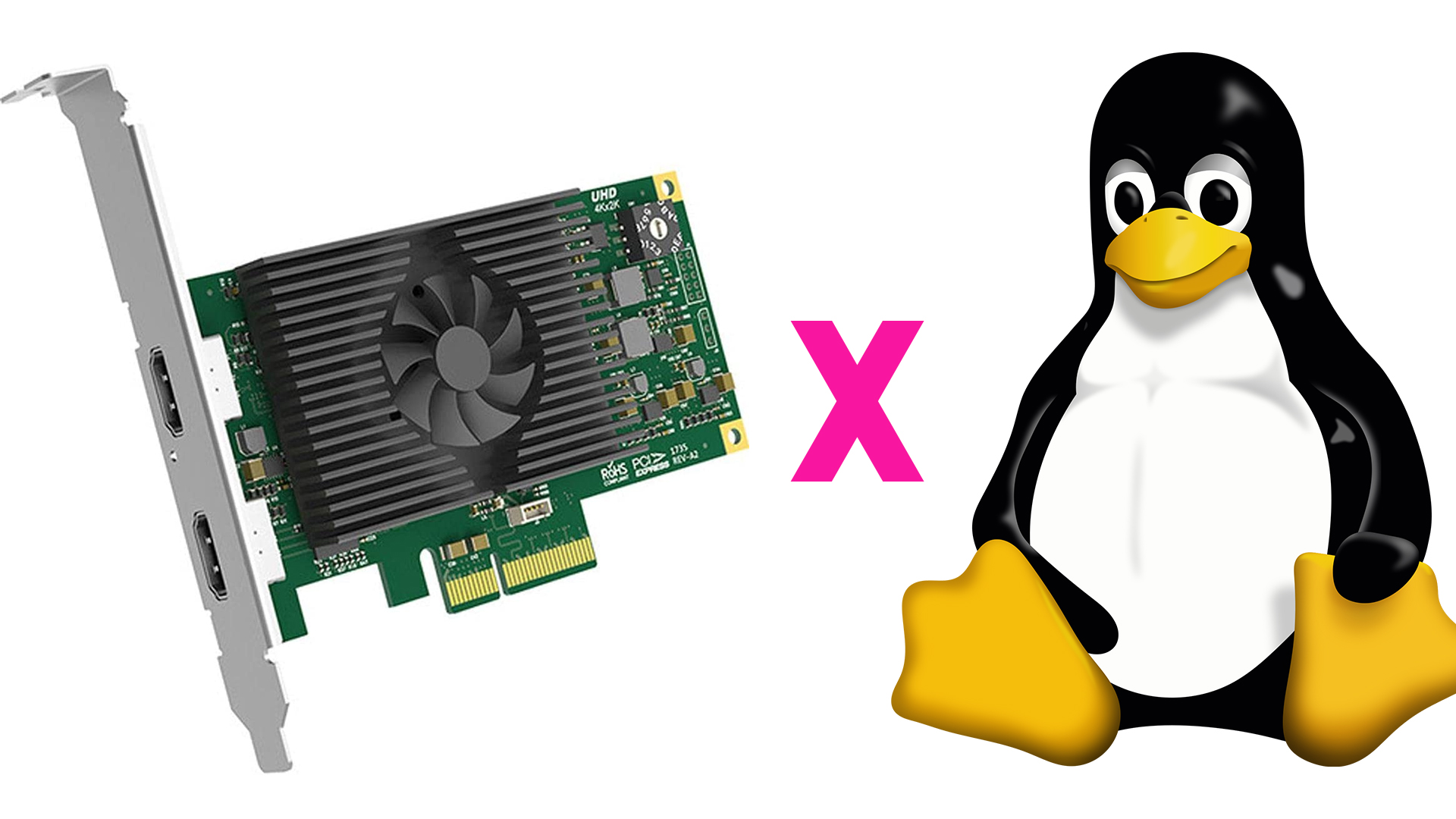Today a community member in our Discord server brought up an article recommending capture cards for Linux and… the recommendations weren’t great. The only name-brand card recommended doesn’t work on Linux at all (and has a very bad reputation for being miserable on Mac OS even) and the rest were just knock-off “can’t links” (as we call them). As the leading authority on capture card reviews, I thought it was worth finally compiling my own list of Linux-friendly capture cards!
These are best used with OBS Studio (which should be available in all distros’ app stores, Flatpak, AUR, etc. or can be installed manually) or guvcview.
“What is a capture card?” A capture card is a device that connects to your computer (usually USB or PCIe) which can process, transform, and capture raw HDMI (or analog if older) video feeds into a format that’s usable on your computer for purposes of viewing, recording, or live streaming.
[This post features Amazon affiliate links where I receive a small commission from your purchase at no additional cost to you.]
10 Best Gaming Capture Cards for Linux Users
These are in no particular order, this isn’t a ranked list. This is just 10 great options to choose from. Video reviews detail the cards thoroughly.
#1 – AVerMedia Live Streamer CAP 4K (BU113)
The AVerMedia Live Streamer CAP 4K is a capture card in the “cam link” category. This is designed to be used to capture your camera for video conferencing or streaming. It performs great at this task, but also supports higher-spec gaming formats to input such as 1440p144, 4K60 and HDR. HDR is tonemapped to SDR automatically.
SPECS:
- Input: 1080p 60hz, 1440p 144hz, 4K 60hz (HDR or SDR)
- Max Capture: 4K 30FPS or 1080p 60FPS
- YUY2 (4:2:2) & NV12 (4:2:0) at 1080p60
- NV12 (4:2:0) at 4K30
Since this capture card only has a HDMI input, but no output port for passthrough you will need a HDMI splitter to use with a game console or PC input (if not display cloning) so you can actually see your gameplay on your TV.
This capture card also works great with retro formats such as 480p, the 1080p and 1200p modes from the RetroTINK 5X Pro, as well as all 2x through 5x modes of the OSSC!
This card connects via USB 3.2 Gen 1 5gbps.
In my testing (specifically Garuda Linux here) the card works flawlessly with Linux and OBS Studio, receiving all video formats and audio. Plug and play, no messing around needed.
MSRP: $99.99 USD
#2 – EZCap GameLink RAW (EZCap321)
The EZCap GameLink RAW / EZCap321 is a capture card from a name you may not have heard from in a long time, unless you spend a lot of time on AliExpress. It uses the older HDMI 1.4b spec, so it doesn’t support the latest specs – but seems to perform quite well for what it is.
SPECS:
- Input: Up to 1080p 120hz, 1440p 60hz, 4K 30hz (SDR only)
- Max Capture: 1080p 120FPS, 1440p 60FPS, 4K 30FPS
- RGB (4:4:4) at 720p60 & 1080p30
- YUY2 (4:2:2) at 1080p60
- NV12 (4:2:0) at 1080p120, 1440p60, 4K30
This card works great out of box in Linux, even directly exposing 120FPS capture at 1080p! This does not happen in Windows, you just have to set it to “Highest FPS”.
This capture card works solidly with the OSSC and other retro devices, though RetroTINK 5X support might seem lacking above 1080p.
USB 3.0 5gbps is used here.
PRICE: $60-65 (usually, I paid ~$57 from AliExpress and it used to be listed for $60 on Amazon, but is currently listed for $75 for some reason)
#3 – ASUS TUF CU4K30
The ASUS TUF CU4K30 was a surprising release from a company that doesn’t usually make/sell capture cards. It supports high-end specs, is plug-and play across Windows, Mac & Linux, and works surprisingly well.
SPECS:
- Input/Passthrough: 1080p 240hz, 1440p 144hz, 4K 60hz (HDR or SDR)
- Capture: 1080p up to 120FPS, 1440p 60FPS, 4K 30FPS
- HDR is automatically tonemapped to SDR
- NV12 (4:2:0) supported at all resolutions
- YUY2 (4:2:2) supported at 1080p60 and below
- YUY2 is listed in OBS for 1440p60, but will only actually work at around 50FPS
This capture card works with the RetroTINK 5X up to 1200p and the OSSC works fine. 480p also works great.
This capture card also has a headset 3.5mm audio jack and a 3.5mm controller passthrough port to capture party chat or game sound routed through controllers, as well as microphone from a gaming headset.
The TUF CU4K30 works great in Linux in my testing (Ubuntu, specifically here) but ASUS does not have a version of the firmware updater nor audio controller/mixer software for Linux, so this will need to be handled in Windows and then moved to your Linux instance.
This card connects with USB 3.2 Gen 1 5gbps.
PRICE: $199.99? (Usually)
#4 – EVGA XR1 Lite
EVGA is another company that has shown up and surprised me recently with some pretty rock-solid capture cards. Their XR1 Lite is no exception. The price fluctuates quite a bit, but when it’s available for $60 (or around there) it’s by far my TOP recommendation for sub-$100 capture cards.
SPECS:
- Input: Up to 4K 60hz (SDR only)
- Capture: Up to 1080p 60FPS
- NV12 & YUY2 available at 1080p60
- 1440p60 passthrough seems to work from PC, but you will run into issues trying to send it (at least on Windows)
It’s simple but it’s super cheap and does the job well. The XR1 Lite also works great on Linux!
All OSSC 2x-5x modes as well as all modes from the RetroTINK 5X – including 1440p 6x – work great, as does 480p! Retro gamers rejoice.
This card connects with USB 3.1 Gen 1 5gbps
MSRP: ~$99? Regularly on sale for $60-70
#5 – ClonerAlliance Flint 4KP Plus
While this tends to run a little more expensive than some of my higher-recommended capture cards these days, the ClonerAlliance Flint 4KP Plus definitely delivers if you’re looking for an alternative to the usual brands you hear about.
The Flint 4KP Plus features HDMI 2.0 passthrough, 3.5mm line in, out and microphone input, and connects using USB type C for USB 3.0 5gbps speeds.
SPECS:
- Input: Up to 4K 60hz (no HDR, no 1440p)
- Capture: Up to 1080p 60FPS
- YUY2 (4:2:2) & NV12 (4:2:0)
This capture card also works great on Linux, albeit again without the audio mixing software.
OSSC works in all modes 2x-5x.
MSRP: $180
#6 – Elgato HD60 S+
Please pay attention to which capture card from Elgato you look at! Elgato has the “HD60”, “HD60 S” and “HD60 S+” and only the “HD60 S+” works with Linux. It’s a UVC card that works with Windows/Mac/Linux, but the original HD60 S does NOT work with Linux (and also does not cooperate with Mac), despite what other articles may tell you.
The Elgato HD60 S+ was quite the nice, impressive release for the time. The first game capture-oriented capture card from Elgato to be UVC, supports 4K passthrough for 7th gen consoles, and fixed a lot of issues their previous cards had.
SPECS:
- 1080p 60hz and 4K 60hz input (No HDR, no 1440p)
- 1080p 60FPS capture
- YUY2 (4:2:2) and NV12 (4:2:0) at 1080p60
This device connects with USB 3.0 5gbps with type-c.
The HD60 S+ is quite high quality, relatively low latency and one of those “gets out of your way” capture cards – if you don’t need 1440p or high refresh rates.
Linux support is great, right out of the box.
MSRP: $160
#7 – Magewell USB Capture HDMI 4K Plus & Pro Capture Plus LT
If you haven’t heard of Magewell, they’re an expensive brand. Magewell puts a ton of time into their R&D and making the most flexible and capable capture devices on the market. They can accept just about any resolution within their spec (including 240p sometimes) and have on-board hardware for scaling bidirectionally, converting framerates and color spaces, deinterlacing, and doing all sorts of other magic with your video signal before it even hits your PC. (Scaling before ingest saves on bandwidth and processing power.) But they’re pricey.
The Magewell USB Capture HDMI 4K Plus features HDMI 2.0 passthrough for full 4K 60hz passthrough, and a mic in and headphone 3.5mm jack. You can access the HDMI audio and mic audio as separate devices in OBS, and the headphone jack can even mix in your PC’s system sound to hear in your headphones as well.
Weirdly, the card uses USB type A for its 3.0 5gbps connectivity.
SPECS:
- Up to 4096×2160 60hz input and passthrough
- 4K 30FPS and 1080p up to 120FPS capture, 1440p 60FPS (sorta, bandwidth limitations make it more around 50FPS)
- YUY2 (4:2:2) at 1080p up to 90FPS, NV12/I420 (4:2:0) at 1440p, 1080p after 90FPS, and 4K up to 30FPS
- 4:4:4 RGB up to 1080p 60FPS
This is a rare USB capture card that can actually capture in 4:4:4 RGB at 1080p60. The 1440p specs get weird because, unlike most capture cards, the card’s driver itself doesn’t really place a limitation on what formats you can try to capture – it will just try to capture every frame you request until it runs out of bandwidth.
This device works perfectly with the OSSC up to 5X.
This card has a fan, though you never hear it – you might just have to dust off the intake sometimes.
Linux support is perfect for most Magewell devices and this is no exception – however Magewell’s “Capture Express” software as well as the “USB Capture” software to manage EDIDs for this device only has a Windows build available.
MSRP: $450
Secondly from Magewell, we have the Pro Capture HDMI 4K Plus LT. What a name.
This is basically the same as the previous USB capture card, but runs with PCIe x4 connectivity for higher bandwidth captures.
SPECS:
- 4096×2160 60hz passthrough, 1440p up to 144hz passthrough, 1080p up to 240hz passthrough
- Capture frame rates up to 144FPS (again will vary based on bandwidth)
- YUY2, NV12, 4:4:4 RGB capture support (along with other color spaces)
This allows for native 4K60 captures, along with some of the higher refresh rate formats. Native RGB 4:4:4 capture is really nice.
This card also plays really nicely with retro scalers like the OSSC up to 5X.
This capture card can technically support HDR as well – though there’s not really any software support for this workflow – but Magewell provides their SDKs for you to develop your own! (Contact me if you do.)
Again, this capture card works wonderfully on Linux, but with the primary support apps not being available. (They’re not needed, just handy to tweak it.)
This capture card has a fan. In super silent environments you can hear it if you get close, but I never found it to be an issue. The original non-LT version had a much louder fan.
MSRP: $899
#8 – AVerMedia Live Gamer Ultra
The Live Gamer Ultra is the capture card that allowed AVerMedia to really start taking over the market. Originally released in 2018, there has only ever been one non-Magewell USB capture card to release that can do most of what the Live Gamer Ultra does – and that’s the previously-mentioned ASUS TUF CU4K30 which only just released this year.
SPECS:
- Input/Passthrough: 4K 60hz, 1440p 144hz, 1080p 240hz, 2560×1080 up to 144hz, 3440×1440 up to 60hz
- HDR is supported on passthrough and can either be captured in HDR in AVerMedia’s RECentral app (Windows only) or automatically tonemapped to SDR in OBS
- Capture: 4K 30FPS, 1080p up to 120FPS, 1440p 60FPS, 2560×1080 up to 144FPS, 3440×1440 up to 60FPS
- NV12 at most formats, YUY2 at 1080p60 and lower (or 1440p 50FPS), 4:4:4 RGB at 1080p60 and lower
The Live Gamer Ultra works well on Linux – I ran into some issues with certain formats before, but this seems to be much better now than in my review in 2018.
AVerMedia’s software, including the firmware updater tool, is primarily for Windows unfortunately.
This card uses USB 3.0 5gbps.
PRICE: $180
#9 – Epiphan AV.io HD & AV.io 4K
Epiphan is another company like Magewell which costs more than the Elgatos of the world, but primarily sells B2B or for industry applications (some are on the International Space Station!). But they can be pretty flexible!
The AV.io HD is one of the first capture cards I ever reviewed – all the way back in 2015! Simpler times.
This device actually has a DVI port on it instead of HDMI, but accepts VGA, DVI and HDMI (with audio) signals and connects via USB 3.0 5gbps.
This one has no passthrough, so you’ll need a splitter if using for anything other than a camera.
SPECS:
- 1080p up to 60FPS input and capture (Includes 1920×1200)
- Resolutions as low as 640×360 are supported
- YUY2 4:2:2 at all resolutions and framerates
This device works perfectly with Linux! Plug and play.
AV.io HD is another device that has onboard scalers, deinterlacers, etc. to do a lot of the signal conversion grunt work before the video hits your PC, saving on bandwidth. It’s an older card, but it does the job.
MSRP: $450
The Epiphan AV.io 4K is an upgrade on this concept. HDMI input this time, USB 3.0 5gbps output. No passthrough. This one has a fan, but it’s silent.
SPECS:
- Input and capture: up to 4096×2160 up to 20FPS, 3840×2160 up to 30FPS 1080p up to 60FPS.
- YUY2 4:2:2 in all formats (above 1200p have a cap of 20FPS) and NV12/YV12/I420 4:2:0 in all formats
Again, this is a device with built-in hardware for scaling, deinterlacing etc.
AV.io 4K works perfectly with Linux – but with no passthrough you’ll still need a HDMI splitter for gaming.
Epiphan is the only company listed here that actually offers firmware updating tools and config tools for Linux. Huzzah for Epiphan!
MSRP: $580
#10 – Elgato Cam Link/4K
The Elgato Cam Link was originally released in 2017 and has since been in-place replaced with the “Cam Link 4K” (an upgraded model) for camera captures. It can also work with gameplay if using a HDMI splitter. It’s a UVC device which supports Linux, as well.
SPECS:
- Input/capture: 1080p up to 60FPS, 4K up to 30FPS (no 1440p support, no HDR)
- YUY2 at 1080p up to 60FPS, NV12 in all formats.
On Windows I’ve had long-running issues with both Cam Link models having a black screen issue requiring you to USB port-hop to get it working frequently, and I recommend it a lot less these days compared to competing options. But it should be a little more reliable on Linux.
MSRP: $125
Honorable Mentions:
- Most BlackMagic Design capture cards work on Linux with great support
- Most Datapath capture cards work fine on Linux
- Most/All Magewell capture cards work great on Linux, though their apps don’t have Linux ports
- Some other AVerMedia capture cards CAN work on Linux, but it’s inconsistent and rough
- Most generic “can’t links” will work on Linux, but they suck – see my “Capture Cards under $100” Playlist for more information