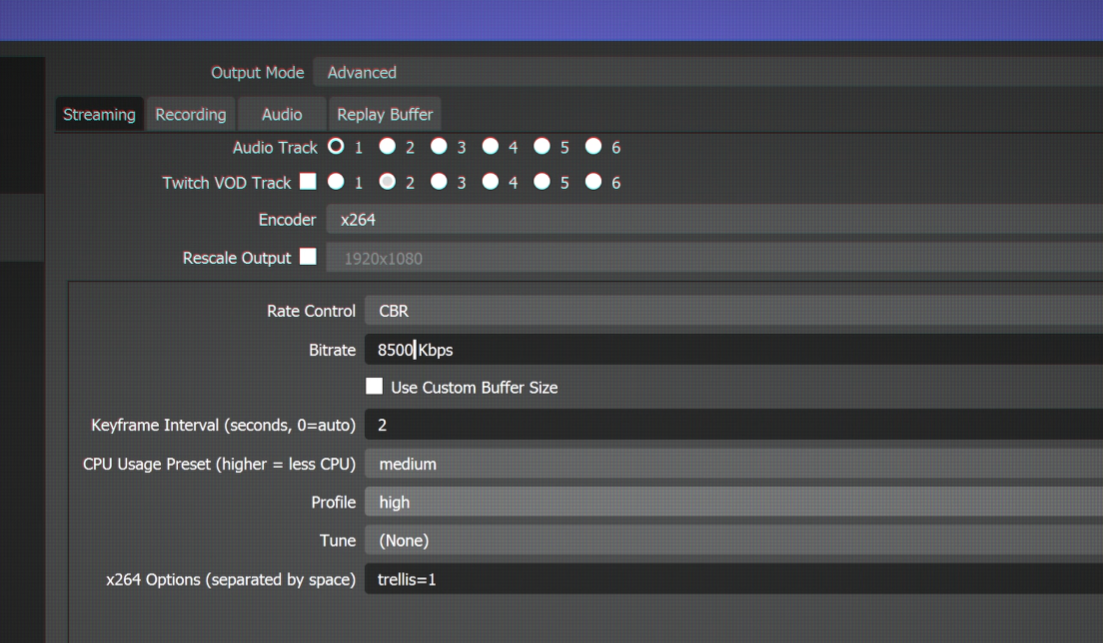There’s been a lot of confusion going around after some popular TikTok accounts have suggested that Twitch Partners have access to higher quality streams than Affiliates or normal streamers.
This is not true.
Officially, all streamers (Partner or otherwise) are supposed to stream only up to 6mbps (or 6000kbps) to Twitch. This has been updated and no longer includes audio, so you can send 6000kbps video and 320kbps audio (or 160kbps per channel if using VOD Track).
You can read more about these settings in Twitch’s Encoding Guidelines.
Unofficially, however, you seem to be able to stream a total of up to 8500kbps, including audio, before running into issues. However, this is unsupported. The official spec is 6000. 8000 is usually the sweet spot if you wish to gain a higher quality.
It’s worth noting that if you do this, Twitch’s “Stream Health” section of the Dashboard will show an “unstable” connection, and your viewers may have trouble viewing if you don’t have access to transcoding.
Transcoding is the process of converting your “Source” stream to lower quality feeds for viewers to choose from if their internet speeds can’t stream your Source stream. (This is especially important for mobile viewers.)
Partners are guaranteed transcoding on every stream. Affiliates are allocated transcoding based on the availability of resources. All streamers can end up getting transcoding, but Affiliates have priority over normal streamer accounts.
A commonly suggested strategy is to start and restart your stream until transcoding shows up, but I’m not sure how worth it that is.
Learn more about Partner benefits and transcoding here.
If you’re struggling to push over 6000kbps to Twitch, your internet connection may not be stable enough for it. You also need to check the “Ignore streaming service recommendations” box in OBS Studio’s Stream settings, otherwise, you will be limited to 6000kbps in a way that may cause frame pacing issues and other weirdness.

Now, there is a separate classification for “Event” channels, which can push an even higher tier of traffic. However, this appears to mainly be experimental and not used anyway.