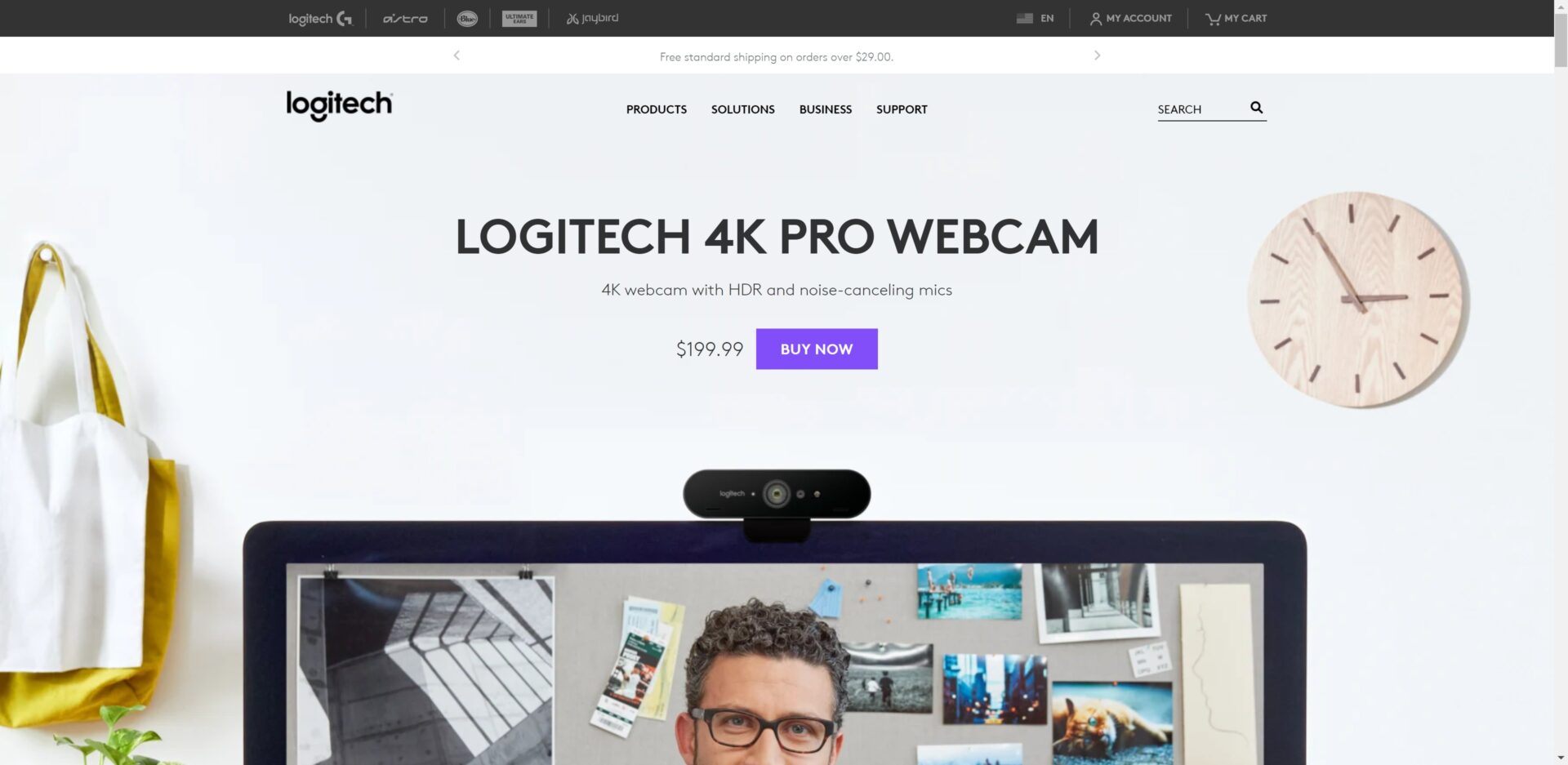Many people have asked me at the start of this week about Logitech’s “new” 4K webcam and how I think it compares to the BRIO or competing webcams. The problem? It is the BRIO.
Logitech regularly rebrands its existing webcams with new, confusing names. The C920 and C922 have been given a laundry list of alternative names – sometimes referencing bundled software (such as C922x including a 6-month subscription to XSplit) and sometimes just slapping more buzzwords on the title.
Bought another C920 to compare with my OG one just for thoroughness.
Hey @Logitech these are all the *exact same camera*. This is insanity. pic.twitter.com/HJH210W7I7— Addie (@EposVox) June 28, 2021
Even worse, every single one of these rebrands comes with a different price. What the hell, Logitech?
The “Logitech 4K Pro Webcam” is the exact same camera as the “Logitech BRIO 4K webcam”.
Specs include:
- 4K30 (MJPEG) over USB 3.0
- 1080p60 (MJPEG, USB 2.0) & 1080p30 (YUY2, USB 3.0 – MJPEG, USB 2.0)
- 720p90
That’s one detail Logitech is seemingly pushing in Instagram ads at the moment (according to a viewer on my YouTube Community tab post): “up to 90FPS” recording. This is nothing new, but is a feature that seemingly came and went at random as Windows Update distributed new UVC drivers for this camera. So your mileage may vary as to whether it actually shows up.
While mostly useless for actual recording or streaming scenarios, the 90FPS mode could potentially have value for face tracking scenarios, such as for “v-tubing” (the practice of tracking the user’s face, body, or hands to animate a virtualized avatar instead of using a live camera feed for their streams).
The 90FPS mode might even be involved in the Windows Hello process – the BRIO is actually a very competent webcam for Windows Hello. I can’t imagine spending $200 just to be able to log into Windows with your face, but I was always quite pleased with the Windows Hello login speed when I used this camera.
Another spec grabbing people’s eyes is the claim of “HDR”. This does NOT mean that the camera shoots HDR video, rec.2020 color space, any of that. This is the faux “HDR” name given to their dynamic light-adjusting exposure system, called “RightLight 3”, which is similar to systems most of Logitech’s webcams have, as do most phone cameras these days. A big frustration here is you usually can’t turn this off with the BRIO, so it’s more of a downgrade when you want manual control.

Amusingly, this isn’t even the first time the BRIO has been rebranded. Logitech also released a “4K Pro Magnetic Webcam” which is just the BRIO on a magnetic base to attach to a metal monitor bezel.
Logitech did revise the stand included with the webcam about a year or so after release. (The original was terrible). That was a nice quality of life improvement, but it was never re-badged as a new webcam, simply upgraded in place. Logitech even sent me the replacement stand when I asked.
For my full reviews of the Logitech 4K Pro Webcam, Logitech BRIO, whatever new name they come up with, check my Logitech BRIO Coverage Playlist. Here I have tests in 4K, 60FPS, 90FPS, comparisons to other webcams, and even tests showing whether custom lens mounts make it a better camera!