tl;dr
In short, my recommendation would be to grab the Elgato 4K X USB capture card over all available HDMI 2.1 offerings. 4K X supports the best capture options, including capturing 4K 120FPS! OR I’d recommend you get one of those Ezcoo HDMI splitters that scale your 4K 120Hz feed to 1080p 120Hz to use with your existing capture card. In this review, I’ll break down everything you need to know about these new capture cards, what they’re useful for, points Elgato needs to improve and a BIG yet subtle thing Elgato is doing right that I want to highlight in my Elgato 4K Pro Review and my Elgato 4K X Review.
Come discuss this on the forums!
Affiliate links:
What even is a capture card?
A capture card is a device that connects to your computer and converts a HDMI video source – be that a camera, game console, or second computer – into a virtual webcam video feed that you can use to record, video call, take screenshots, and live stream. Most devices speak Monitor or TV, they don’t speak Computer. They need something to translate it to your computer as a source you can see in software. Capture cards don’t provide any value if you’re only streaming or capturing things already on your computer – your capture software can already see those source – you just need cards for outside sources.
These new capture cards are updated to support the new HDMI 2.1 specs: 48gbps bandwidth, 4K 120/144/240Hz, 8K60, 1440p240, HDR, etc.
Elgato 4K Pro Review
The 4K Pro is a PCIe capture card – slots into the expansion slots of a desktop computer – that is basically a HDMI passthrough upgrade to the previous 4K60 Pro from Elgato. The actual capture hardware, which converts the HDMI signal into something your PC can understand, is unchanged from the 4K60 Pro, but the HDMI receiver and splitter inside is upgraded. This unlocks new passthrough capabilities for supporting more bleeding edge monitors.
Specs:
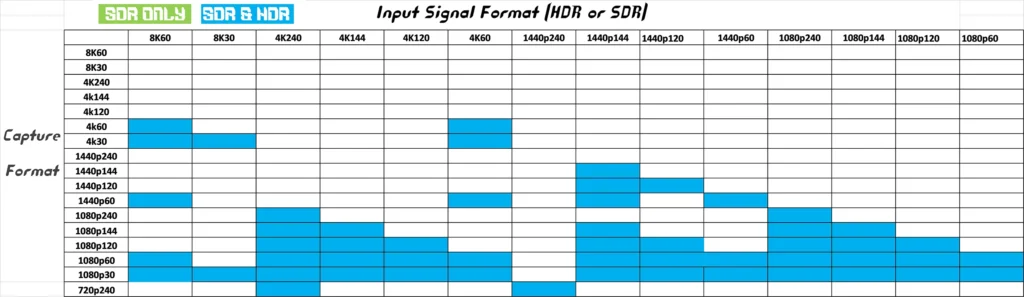
4K Pro can pass through 8K up to 60Hz, 4K up to 240Hz, 1440p up to 240Hz, and some new ultrawide combinations that I don’t even have monitors to test for. The ultrawide scene is its own separate mess. These can all work in HDR and in VRR (aka variable refresh rate).
You’ve probably never even seen an 8K TV or played on a 4K 240Hz monitor. PlayStation 5 ships in boxes proclaiming 8K output capabilities, but even games that can render in 8K still cannot actually output 8K from the box. But this capture card supports playing through it that way for the FUTURE!
In terms of passthrough, this is the most future-looking and flexible capture card we’ve ever seen.
So why am I recommending against it?
The downside of this building upon the existing 4K60 Pro is that while the HDMI processing hardware got a major upgrade, the capture hardware is unchanged, and the 4K Pro can apparently ONLY scale resolution in-hardware, not frame rate. The 4K X USB card does NOT suffer from this, as it’s a wholly new card.
If you pass through 8K 60Hz, you can capture in 4K60 FPS, even in HDR. Neat. If you pass through 4K 240Hz, you can capture 1080p 240 FPS or lower in HDR or SDR. If you pass through 4K 144Hz or 4K 120Hz, you can capture in 1080p 144FPS or 120FPS respectively, in HDR or SDR.
See the pattern?
This is where that scaling comes in. The card can NOT scale 4K 120FPS passthrough to a 4K 60FPS capture on this model, it can only scale down the resolution, and apparently only by cutting it in half. So in the same vein, 1440p 240Hz gets scaled to 720p 240FPS. Any format the 4K Pro can capture can be captured in HDR, though, which is AWESOME.
Anything the original 4K60 Pro supported can still be passed through and captured in both SDR and HDR, including 4K 60Hz, and 4:4:4 RGB chroma subsampling at 4K for upscaling or pixel-peep comparisons, better text rendering and so on.

Thankfully, the price of the 4K Pro reflects this, as it’s only $280 at launch, versus the $400 that the 4K60 Pro launched at and you could probably expect an equivalent card down the road to launch at that kind of price, should we get one.
HDR
You have 3 options for handling HDR with 4K Pro:
- Tonemap on card (default)
- Tonemap in OBS (by bringing HDR into the capture on a SDR OBS canvas)
- Capture in HDR
I bring this up as the 4K Pro tonemaps HDR to SDR differently than the 4K X, and I don’t particularly like how the tonemapping looks on 4K Pro, so I’d recommend bringing it into OBS as HDR and letting OBS do it for you, instead.
Ultrawide
I hope it features ultrawide support!
— VeeGeeA (@VeeGeeA_Media) January 31, 2024
Ultrawide support is still baking in the oven – both from the perspective of Elgato verifying and making sure everything works and me being able to test it. I only have a 3440×1440 100Hz display near my capture testing station, but I’m looking to change that soon. I was able to pass through that full spec in HDR and capture in native 3440×1440 60FPS in XRGB, or a scaled 1814×1043 in full 100FPS XRGB, which is neat. I was also able to pass through 120Hz at that same resolution to my LG CX, but OBS wouldn’t show anything, just black. There’s a lot of issues trying to emulate ultrawide on normal displays with capture cards, but I’m confident it can probably be supported. Either way, it’s a small step up from last gen’s compatibility, a LOT easier to make work than last gen, and better than AVerMedia was faring last time I checked. Ultrawide is messy.
(Someone please send me some of the more esoteric new ultrawide monitors to evaluate.)
Oddball Captures
Capturing iPad Pro 4K HDR signals works fine.
Do they play nicely with capturing footage from the Apple Silicon iPads?
— Hyperkind (@hyperkind) January 27, 2024
Capturing Steam Deck works. 4K Capture Utility has a Steam Deck 1280×800 (and 1080p) EDID option, though it originally caused errors, it does allow for crisp XRGB 4:4:4 captures at the Deck’s native resolution.
480p works great for retro systems, and the 4:3 1920×1440 modes from RetroTINK 5X and RetroGEM work great and are natively supported here. In 4:4:4. Rad.
Multi-App
4K Pro supports “Multi-App” – the ability to use the card in multiple programs (or OBS instances) at the same time for multistreaming, recording a clean copy of your stream’s gameplay, or sending your feed in a video call to someone else.
Latency
4K Pro sets a new record for fastest latency I’ve ever tested in a capture card. 30ms (2 frames, on the low side), amazing.
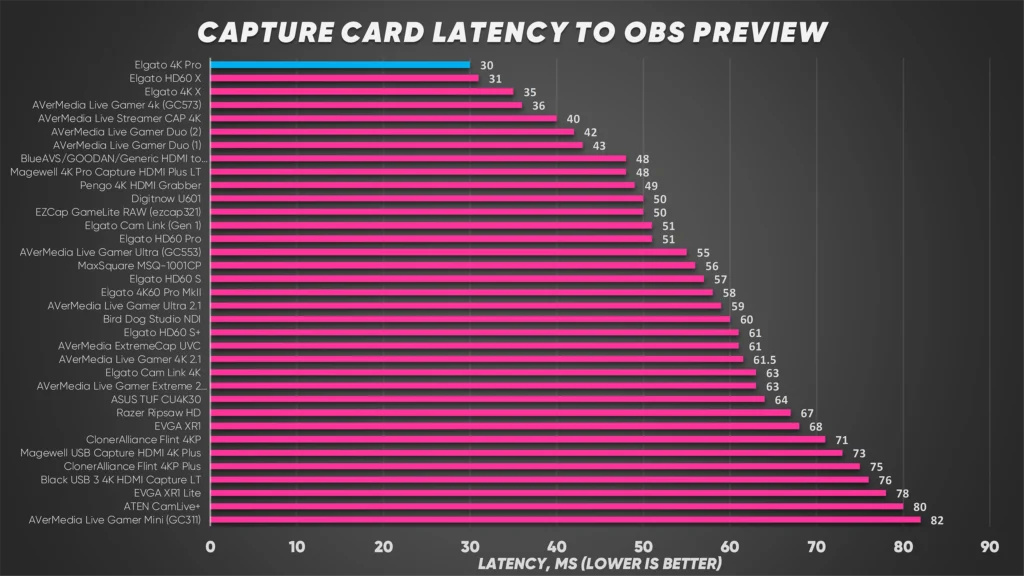
(This is input latency to OBS preview. Affects audio sync to microphones etc. and the ability to play from OBS’s preview.)
Is 4K Pro Worth It?
Ultimately, as disappointed as I am, I don’t think I can really recommend the 4K Pro to most people. It’s great if you JUST stream 1080p and either have already upgraded to or are planning on upgrading soon to a fancy new display that supports 8K, 4K120 or 240Hz, or something – but for certain formats like 4K120, again one of these ezcoo HDMI splitters can already scale your 4K 120Hz video to 1080p 120Hz for working with existing capture cards, but those won’t work with 240Hz, or some of the other weirder formats this supports. If you’re really focused on HDR capture, the 4K Pro might be the choice for you here, too.
Elgato 4K X Review

Now if you’re wanting actual 4K 60FPS captures for videos, YouTube streams, or future Twitch streams with the new update I covered in this video here… the USB 4K X capture card is what you want. We’ve now flipped the script to where the USB capture card is better than the PCIe since it’s entirely new hardware. Usually PCIe is better.
USB 3.2 Gen 2 10gbps
4K X is a USB 3.2 Gen 2 10gbps capture card, meaning it FINALLY uses newer and faster USB standards, usually indicated with a “10” or “10gbps” text near the port on your computer (20/40 works, too!). Also most USB C ports on your computer will support a minimum of 10gbps speed. While this sounds intimidating, most computers and motherboards sold in the past 5 or more years have 10gbps ports on them that have gone unused until recently, and you can buy add-in cards for desktops, too!
If you have Thunderbolt 3 or 4 ports on your computer (or USB 4) those work, as well.
If you don’t have a 10gbps port on your PC, you can still use this capture card! It will still pass through your new HDMI 2.1 formats, but your capture will be limited to last-gen specs. My discussions on specs moving forward assume you have access to the full USB bandwidth of the card. More details will be in the write-up linked below.
Specs
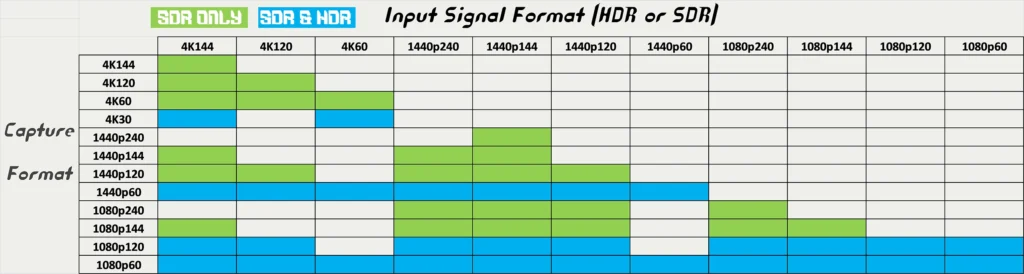
The 4K X can pass through signals up to 4K 144Hz and 1440p 240Hz in HDR and with VRR, variable refresh rate, enabled. It’s lacking the beefier 4K 240Hz and 8K 60Hz passthrough of the 4K Pro, but it makes up for it in capture options.
Playing in 4K 144Hz or 4K 120Hz? Congrats, you can CAPTURE 144 FPS or 120 FPS respectively. This is the first HDMI 2.1 capture card in the gaming space that actually allows for 4K 120 FPS capture, but due to USB bandwidth restriction, this will be in MJPEG – a sort of pre-compressed video. Not ideal for the highest-quality videos or pixel-peeping image comparisons, but fine for streaming or standard gameplay videos. I will continue to advocate for better formats when cards can support it, but it’s… fine for now.
You can also choose to play in 4K 144 or 120Hz and capture in 4K 60FPS in uncompressed NV12 video for higher-quality videos and streams. You can’t really stream or upload videos in 120FPS anyway right now, so this is the better path for now – though the 120FPS modes could work for slow-mo instant replays.
4K60 and higher is locked to SDR capture, it will automatically tonemap to SDR if you’re playing in HDR in the card before capture. This is fine. 4K30 can be captured in HDR from these sources, however.
If you’re playing in 4K120 or 4K144 and don’t like MJPEG, you can still capture in NV12 in 1440p 144 or 120FPS, too! Which is nice. Still in SDR, though. HDR gets enabled for capture at 1440p60 capture and lower.
1440p 240Hz can be passed through and then captured in 1440p 144 or 120FPS in SDR or 1440p60 in HDR.
1080p 240Hz can be passed through and captured in 240FPS in NV12 in SDR, or in YUY2 which is 4:2:2 color, or down to 120FPS for HDR.
4:4:4 RGB capture is supported on this card at 1440p60 and 1080p120, which is pretty sweet.
Does it capture more then 60fps?
With AV1 coming to twitch 120fps capture would allow streams at higher refresh rates.— CoreBri (@CoreBri) January 27, 2024
Ultrawide
The 4K X accepted the 3440×1440 100Hz passthrough for my ultrawide without a hitch, but doesn’t give the video format for it to OBS and stretches to 16:9 in both OBS and 4KCU, so you’ll have to set it to something like 4K, then override the scaling with a Scaling/Aspect Ratio Filter, type in 3440×1440 and use Area scaling filter. This was the same on both Windows and Mac.
Again, ultrawide testing still baking, more when I have the gear. Elgato is confident these cards will support a lot of newer formats, though.
Oddball Captures
Capturing iPad gameplay in 4K60 is no issue for the 4K X, either just like the Pro. It doesn’t send any EDID that recreates the native screen resolution of the iPad Pro, but it can capture it and looks great.
The 4K X can passthrough and capture native 480p from retro consoles and scalers in XRGB. It does not natively support the 1920×1440 4:3 mode from RetroGEM or RetroTINK 5X, but it can take it in as 2560×1440 normal 1440p and can be corrected in OBS with a Scaling Aspect Ratio filter and be captured in XRGB. Good enough for me!
Latency
4K X continues to boggle the mind with input latency to OBS’s preview, at 36ms (around 2 frames).
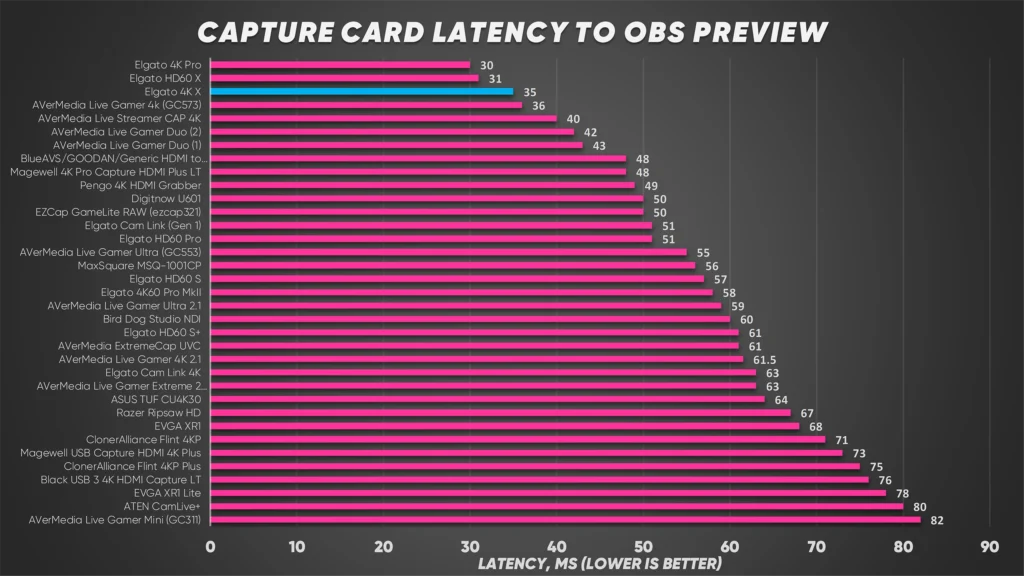
Mac Compatibility
Does the USB capture card work on mac?
— Daniel Logan (@DanielLoganPDX) January 27, 2024
4K X Works plug and play PERFECTLY on Mac, even for capturing 4K 120FPS! Only quirk is that it shows NV12 for all modes, even though 4K120 is definitely MJPEG and needs set to Full RGB range as a result. (This appears to be a MacOS specific issue that affects all UVC capture cards on a driver level.) Audio needs added as a separate Audio Input Capture, too. Some of my longer, supposedly Thunderbolt 3 cables capped it out at 1080p, but shorter cables work fine. Most of my 4K X footage in this video was captured on Mac. Plus multi-app support is native in Mac so you can use it in multiple programs at once.
Linux Compatibility
How is the Linux support? Both for web conference use, and OBS?
— Jscar_Hawk (@jscar_hawk) January 28, 2024
On Linux, it’s… a slightly different story. My Linux rig is running Ubuntu 20.04 for compatibility with another device, so it might fare better on updated kernels and such, BUT…
Initial signs of life were good. Plugged it up with the same cable I’d been using to the front USB C 10gbps port and it showed up in OBS – albeit limited to slower 5gbps speeds. 4K up to 144fps was available, but only in MJPEG. 4K in NV12 only extended up to 4K30. I tried swapping to my faster USB 10 and 20gbps ports on the back and then the card wouldn’t show up at all. Had issues getting it to show after that, even with the original front ports, and even after a reboot. So THEORETICALLY if you run Linux and just want to be able to capture or stream new consoles and don’t mind last-gen capture specs, this would probably work – but it was flaky for me. I think I’m just seeing USB 3 driver issues between the older Ubuntu version and my WRX80 motherboard, but hard to tell.
iPad UVC Compatibility
4K X works out of the box with Elgato’s Capture app on iPad Pro – and it just received an update to allow for native 4K 60FPS recording, too! (Also benefits Facecam Pro.)
Is 4K X Worth It?
All this to say, unless you specifically want 8K or 4K 240Hz passthrough, the USB 4K X is the far better card and the one I will be using for my streams moving forward. Since it frees up a PCIe slot, I’ll probably be using my Magewell dual input capture card for my RetroTINK 4K, and the 4K X for PS5 and Xbox capture. It finally gives us 4K 120FPS capture for the first time – albeit not at a standard that would work for someone looking to do Digital Foundry-like work – and allows you to do proper 4K 60FPS capture and streaming from your newer consoles running at 120Hz. The 4K Pro might be the better choice if you’re focused on HDR capture, however. I’m still holding out hope that Elgato or even AVerMedia release a fully-realized PCIe capture card for the HDMI 2.1 generation before too long – but do expect it will cost significantly more than this current wave of cards, as the “fully realized” 4K60 cards did, too. It’s easy for people to get used to current prices, but these prices are after SIX YEARS of manufacturing and discounts, not the launch prices.
5.1 Surround Sound
one more topic, will it support 7.1 surround, in what bit and what frequency? (ie 24 bit 192 khz)
— Berfs1 (@Berfs1) January 28, 2024
Elgato is looking into adding 5.1 surround sound support to 4K Pro for passthrough and capture, as YouTube now supports streaming it. This is still baking, but it’s neat that audio is seeing some much-needed love finally.
ALLM
Do they support VRR and ALLM for my PS5? Not sure on the second one, but my 4K60 Pro Mk2 doesn't support ALLM, or my monitor doesn't. I'm not sure which.
— 🦖 KensonPlays 🦕 (@Kenson_Plays) January 28, 2024
Both the 4K X and Pro are the first capture cards to support passing through ALLM – Auto Low Latency Mode – to your TV. This is basically a handshake over HDMI where your game console tells your TV to automatically configure for the lowest latency and fastest response for gaming. Typically using a capture card or AVR means not having this feature and needing to toggle these settings manually, but 4K X and Pro will let all this happen automatically. OLED users are eating well, lately.
Conclusion
HDMI 2.1 capture will continue to be complicated for the foreseeable future, but Elgato has at least delivered a LOT closer to what you all have been wanting from the next generation of capture cards. And while I’m disappointed at the limitations of the current PCIe offering, I can appreciate that they at least did something that gives SOME advantages to users who might want it, rather than slapping their USB Card on a PCIe card with a USB to PCIe adapter and calling it a day, like AVerMedia did. That doesn’t really help anyone. Some people will find use in the 4K Pro, even if it’s not the beefy feature-complete option I was hoping for. Hopefully we won’t have to wait too long for such a product to become available.
Come discuss this on the forums!
Affiliate links:
Answering Your Questions
Will it actually do proper 444 etc without it being faux as it is currently on the 4k6p pro mkii?
— Adam Morehouse (@ItsThatNova) January 27, 2024
As best as I can measure, 4:4:4 support on 4K60 Pro and 4K Pro is “legit” and works fine.
Does it work with chrome on a vmix call?
— Ryan Smith – LVI Smitty2447 (@smitty2447) January 27, 2024
Both should work fine, 4K X more guaranteed to work – being a UVC card that acts as a webcam.
Will it support 4k240/1440p360 pass through? Will they ever make a new 4x HDMI capture card?
— Alejandro Suntay (@AlejandroSuntay) January 28, 2024
No 1440p360 (or even 1080p360) 🙁 I certainly hope we’ll see an upgraded Cam Link Pro eventually.
Do they require/take advantage of resizable bar, can they work with Thunderbolt, how much power are they rated to take (and how much they actually take), do they have a fan, what is their thermal throttle temp threshold, and will they make a multi input version like the GC570D?
— Berfs1 (@Berfs1) January 28, 2024
None of these questions really apply. No news on multi-input refresh.
3) any idea what would be a benefit of waiting for the Magewell equivalent for $1,000+? I'm assuming the Magewell isn't out yet I haven't looked into honestly.
— Dave (@d4ve_tv) January 27, 2024
No Magewell HDMI 2.1 news yet – but their 4K cards tend to have far more flexible input/output format support, bit depth, etc. Remains to be seen if they can manage that with all the madness that HDMI 2.1 supports.
1) I assume it can do 1440p 240hz passthrough and record at least 1440p 60FPS 4:4:4 or is it 4:2:0 etc?
2) In the near future we will have 1440p OLED 480hz monitors via I assume DP cable. Will you be able to "mirror" in Win11 and use the card to capture 1440p 60FPS?— Dave (@d4ve_tv) January 27, 2024
Just mirror with GPU scaling enabled.
https://x.com/regentoforigin/status/1751557473360568548?s=20
4K Capture Utility has an EDID manager. I can make a video on this, if desired.
tell me why I don't need it 🫣 I suffer from chronic shiny syndrome but I know in my heart that it's never the tools
— Goose Towne 🪿 🌇 (@GooseTowne) January 27, 2024
If your current solution does what you need it to, don’t buy something new.
AV1 codec on the external recorder?
— denz (@denzwthelens) January 29, 2024
Yeah no… that would be a terrible idea, anyway.
Will it have Linux support? Plug and play is fine.
— Ir0nicle: Bounty Hunter (PNGTuber Arc) (@ir0nicle) January 27, 2024
4K Pro does not work (requires driver), 4K X can probably work.
Why don't they pander to my specific needs of SDI.
— LeatherMushroom They/Them (@TheMushroomInc) January 27, 2024
These are gaming companies. You want BlackMagic Design, AJA, Atomos, etc.
How does one get 4K 120 HDR video from their gaming PC to this card on a second PC if they are using a DisplayPort monitor? 🤔 @elgato
— Rob Young (@polyh3dron) January 27, 2024
Currently, you don’t.
How many can you cram onto a Mac Studio or recent PC? What are the best configurations and limitations when capturing from multiple devices?
— Karl Alex Pauls ⚛️ (@KarlAlexPauls) January 27, 2024
Broadly speaking the limit to any “normal” capture card on one machine is 4 of the same unit (assuming you have the bandwidth/chipsets for it) but I cannot test that here for obvious reasons.
Is this latency for the preview of the card in OBS for example? Would the pass-through latency be functionally nonexistant?
— 🦈 🏳️⚧️KAI! ΔΘ 🏳️⚧️ (@KaijuChomps) February 1, 2024
Passthrough is realtime, my latency measurements are regarding OBS Preview input latency. Your monitor connected to HDMI out will not have any added latency.
One spec I haven’t been able to find is whether the 4K X can do 4k 10bit at 30fps.
Would be a shame if the 4k is limited to 4:2:0 at all frame rates. Thanks!
— Ben Bjurstrom (@benbjurstrom) February 1, 2024
4K30 can do 4:2:2 YUY2, 4:2:0 NV12, or 4:2:0 P010 (10-bit)
“Does the 4k x support hdr on mac?”
Unfortunately, MacOS does not support the P010 color space from UVC capture devices. 🙁 While you can make HDR content with OBS on Mac, capture cards are not supported for it. It’s weird.

